Browsers
Supported browsers
We regularly test Exploodo in the browsers listed below. Browsers which are older or not listed might work but are not officially supported. In general, we always recommend using the latest version of your browser.
- Google Chrome 87+
- Mozilla Firefox 78+
- Apple Safari 14+
- Microsoft Edge 88+
Autoplay policies
"Autoplay-policies" are a mechanism that exists on mobile devices for some time now, but have also been introduced in recent versions of almost all modern browsers. These policies handle autoplay rules for media elements like videos and audio. Originally intended as a measure for blocking ads and reducing battery drain, they are unfortunately sometimes also affecting actual page content like our courses.
- Google Chrome introduced their blocking policy with version 66 respectively 71.
- Firefox is actively blocking autoplaying media elements since version 66.
- Safari started blocking with macOS High Sierra and Safari version 11.
- Microsoft Edge now uses Google's Chromium rendering engine, so all version from 79 and above block autoplay.
If course playback is blocked because of one of these policies, Exploodo will show a confirmation dialog, prompting the user for the necessary permissions.
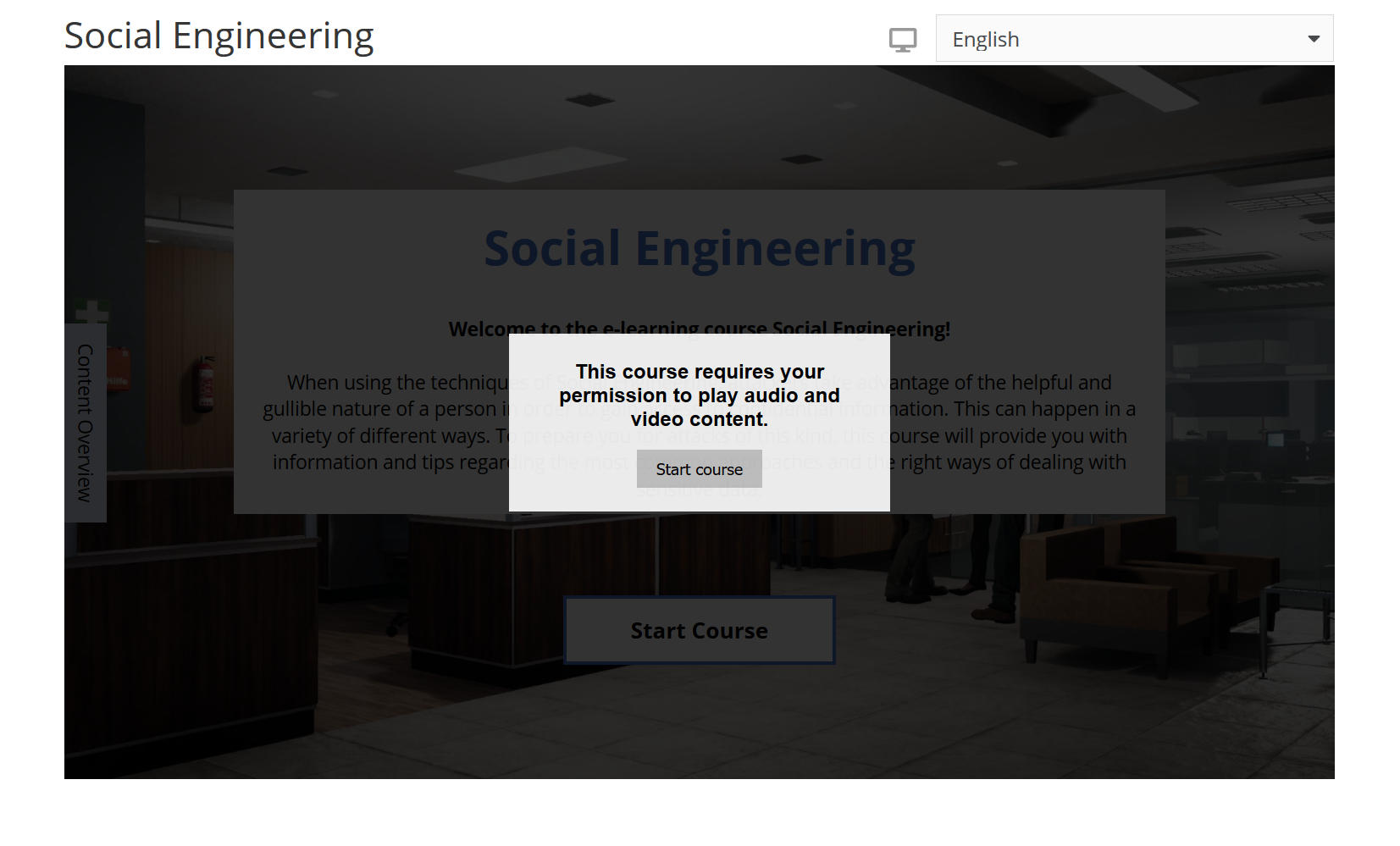
Once permission is granted to play media content, the course can be completed as usual.
Different browsers follow different approaches to detect media content, some use heuristic measures, some use artifical intelligence to learn which content the user wants to see, and what is unwanted and therefore considered to be an ad. So it may well be that users never see this confirmation dialog, but it may also appear once for every course.