Forgot password
Setting a new password
You have forgotten your password? No problem. You can set a new password by following these steps:
Click on the link "Forgot your password?" on the bottom right of the login form.
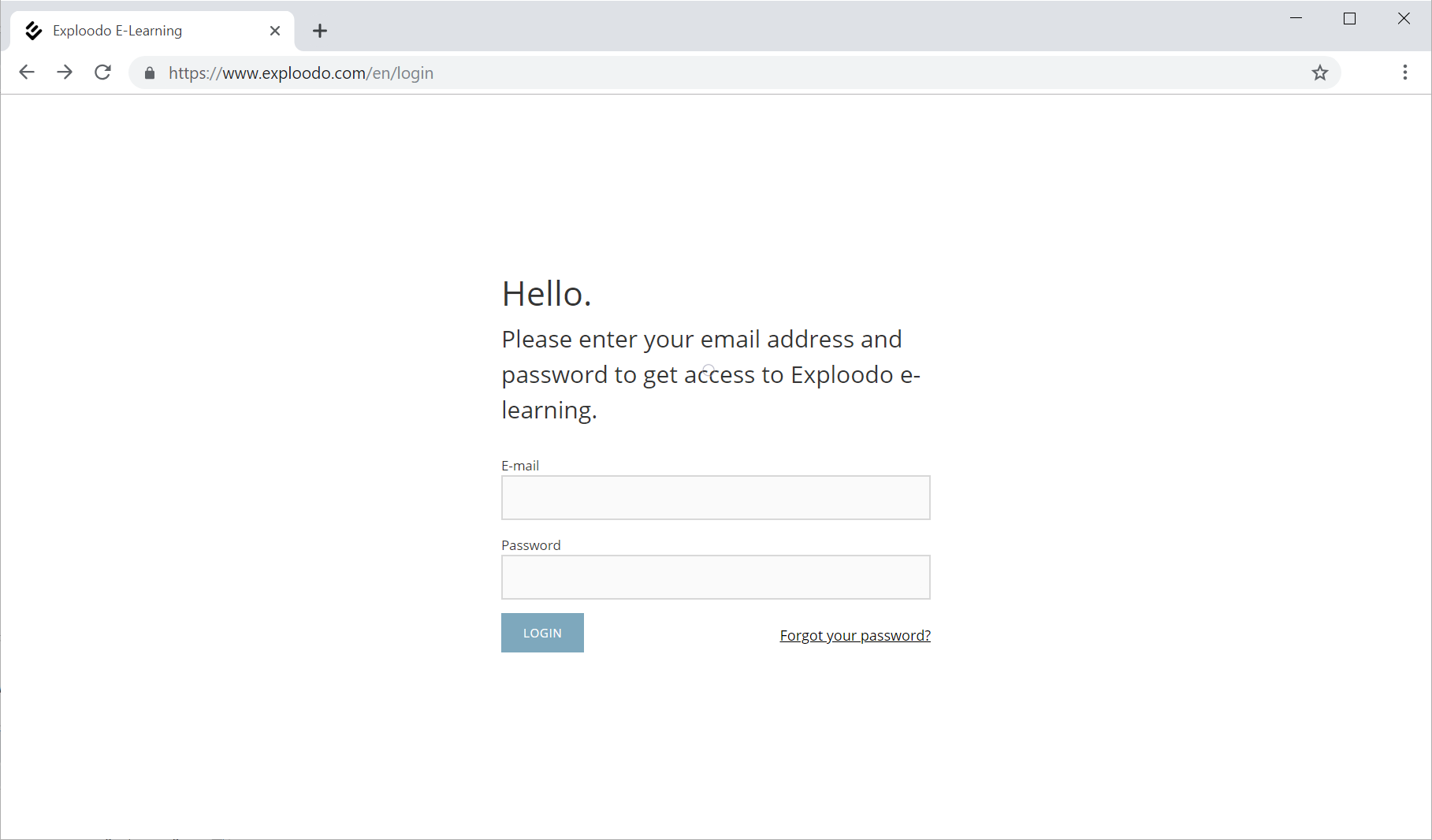
You will be asked to enter your e-mail address. Next, click on the button "Send E-Mail".
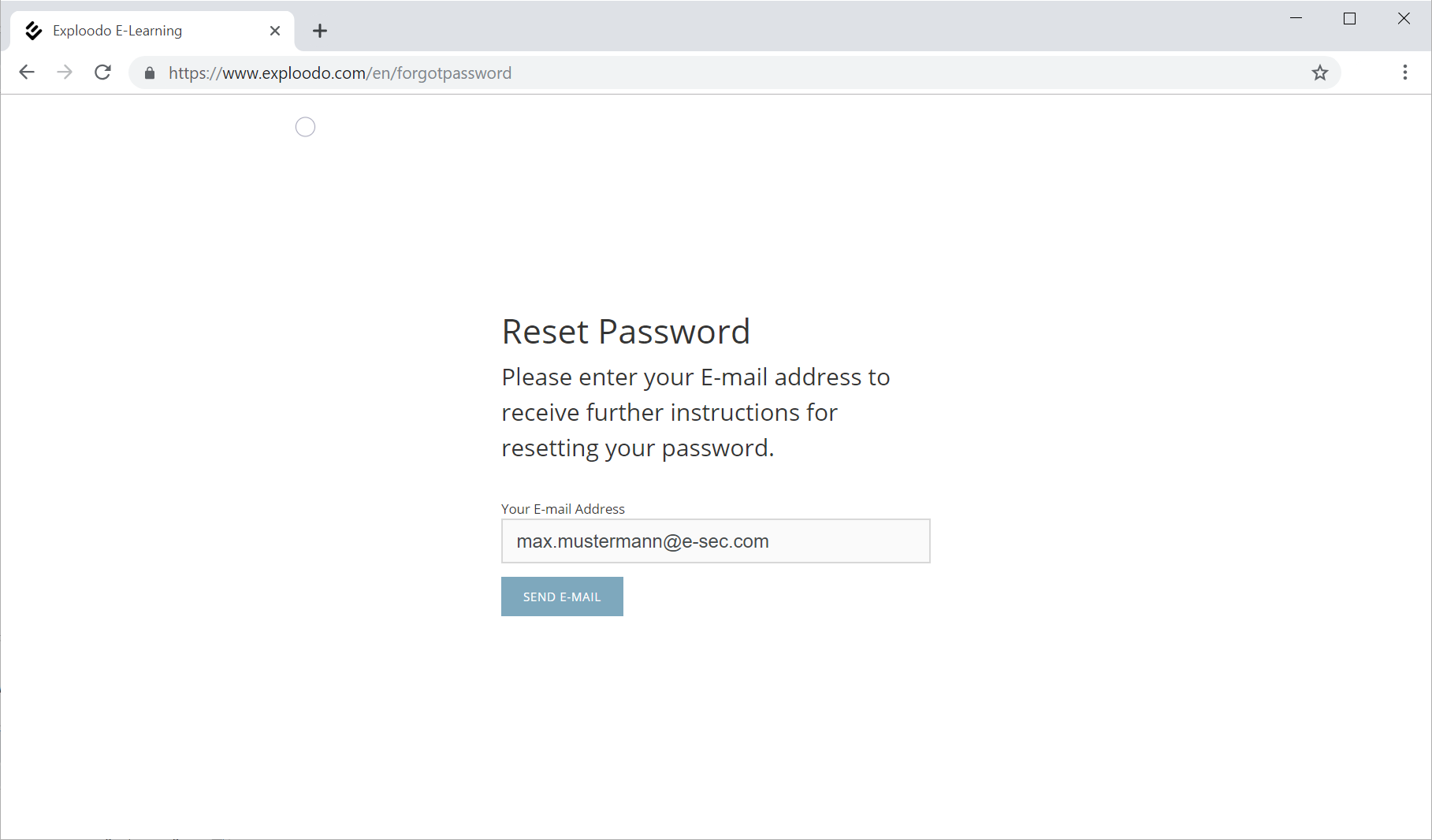
Shortly afterwards, you will receive an e-mail containing a link. After clicking on the link, you will be forwarded to a form which allows you to set a new password. Make sure your password fulfills all the requirements: Passwords need to consist of at least 10 characters.
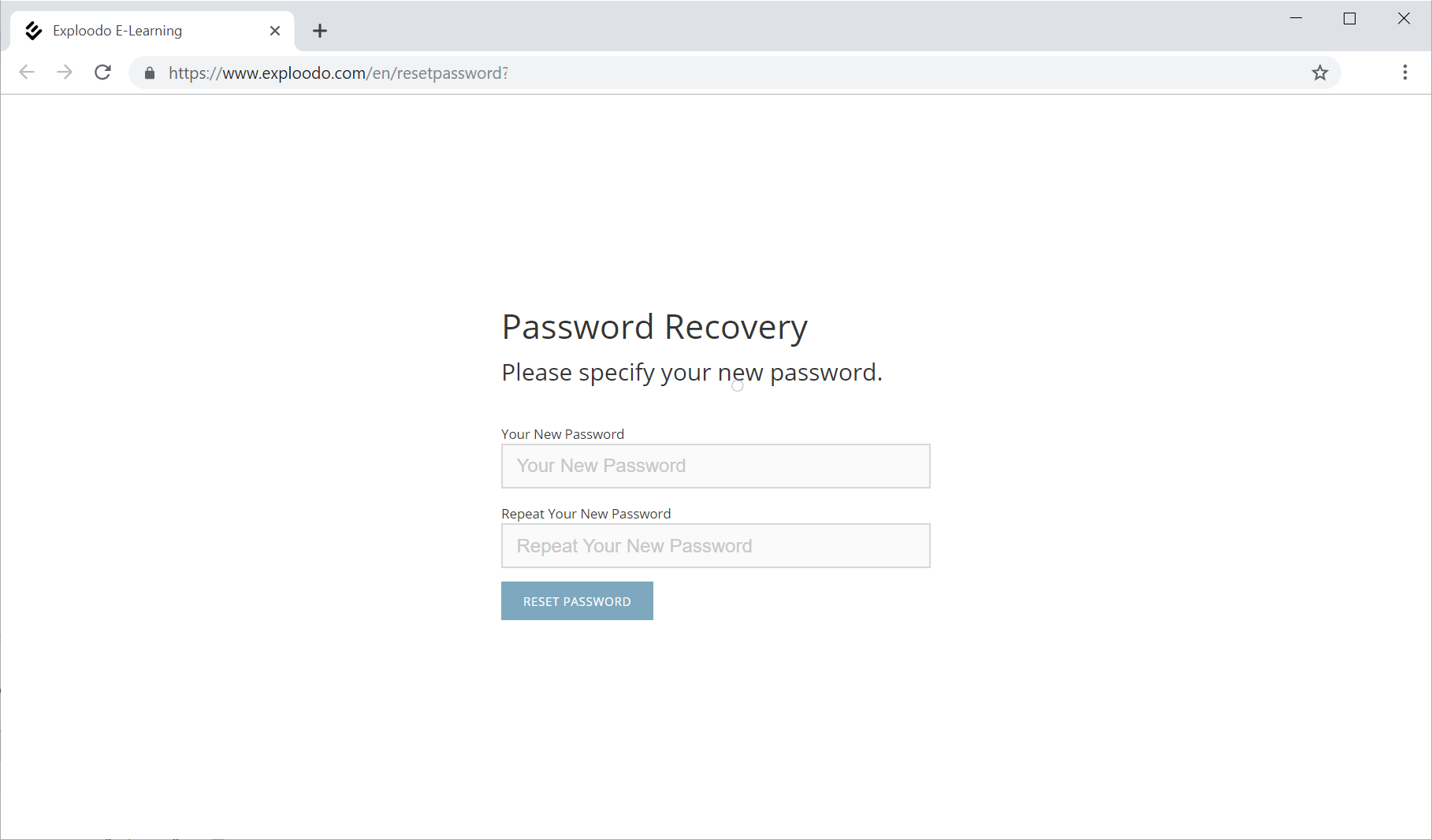
Note: You think your password is correct but you do not remember your e-mail address? Try all your e-mail addresses and when in doubt, contact our support team. As your e-mail address is the only defining user information, it is not possible to reset it automatically.
Note: A password reset link is valid for 48 hours. For security reasons, a second password reset link cannot be requested during this time.