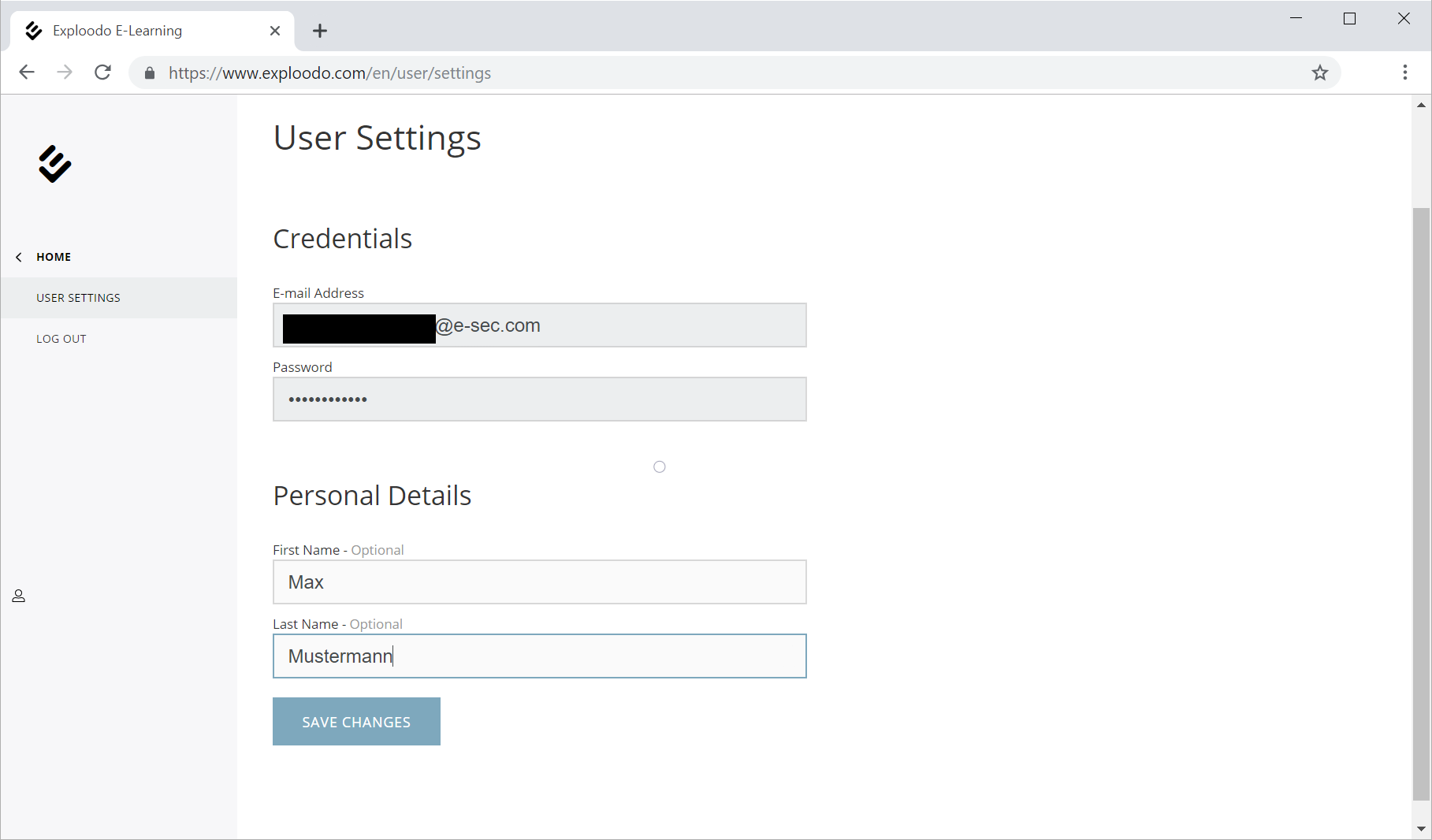User settings
Displaying and editing login data
Each account has at least one admin user who personally signs in to Exploodo. The relevant data for each user, which is also used for logging in, can be displayed and changed. Click on your name (first name and first letter of your second name) below the menu on the left-hand side of the website to open the user settings. This is where you can log out too.
Navigation: You can reach the menu item User Settings by clicking on your name on the left-hand side of the website.