Reporting
The Reporting feature allows you to check the current course progress for all users at any time and save it as a report. This feature is only available if you have a LMS manager subscription.
1. Displaying the reporting overview
You can reach the Reporting feature by clicking on "Learn Management" in the menu on the left-hand side of the website and then selecting Reporting.
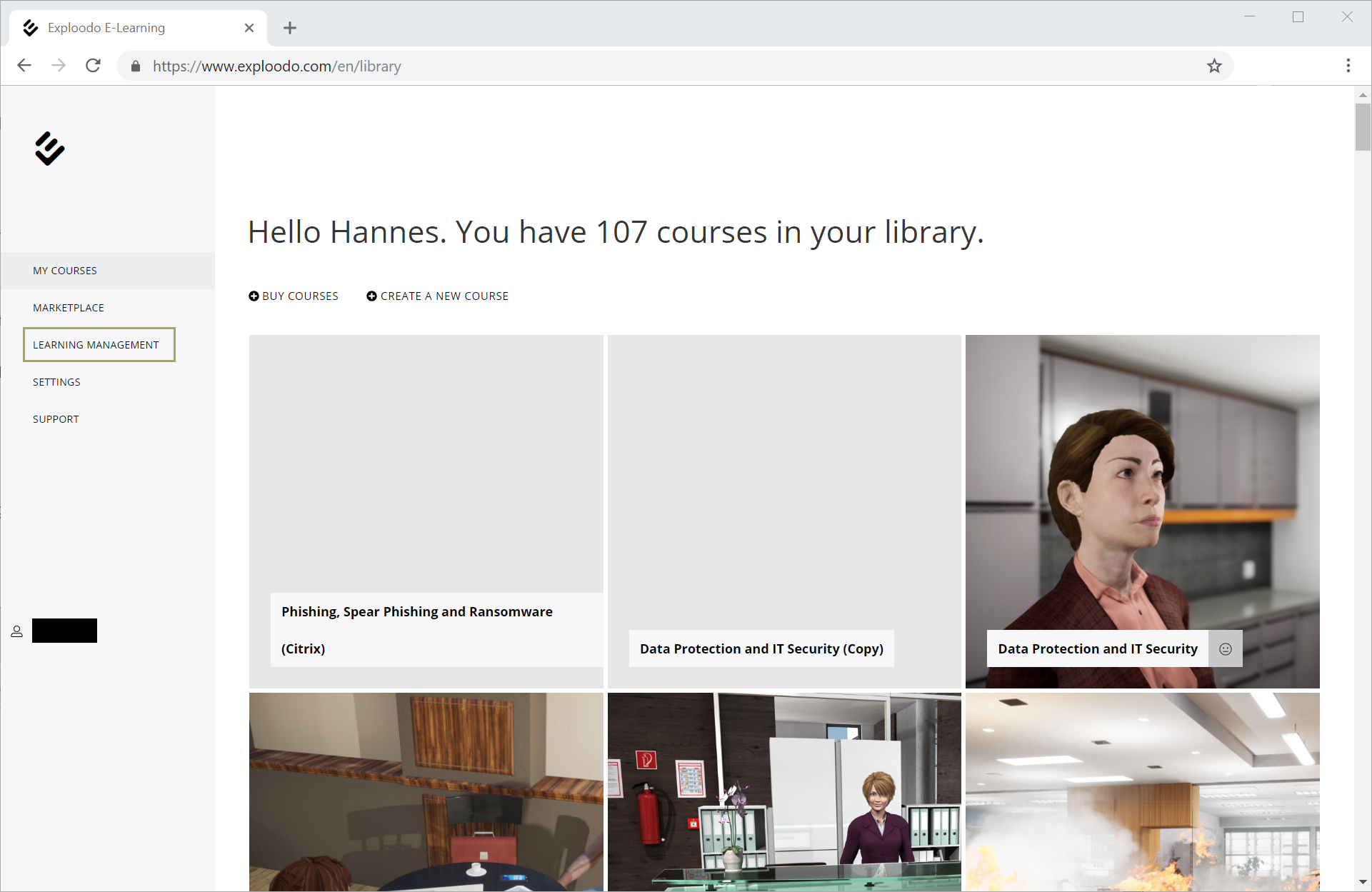
In the Reporting overview, you can see the user activity in the past year and the number of achievements all users have gained in all courses. For each course, the average achievement progress of the users and the number of course achievements are displayed.
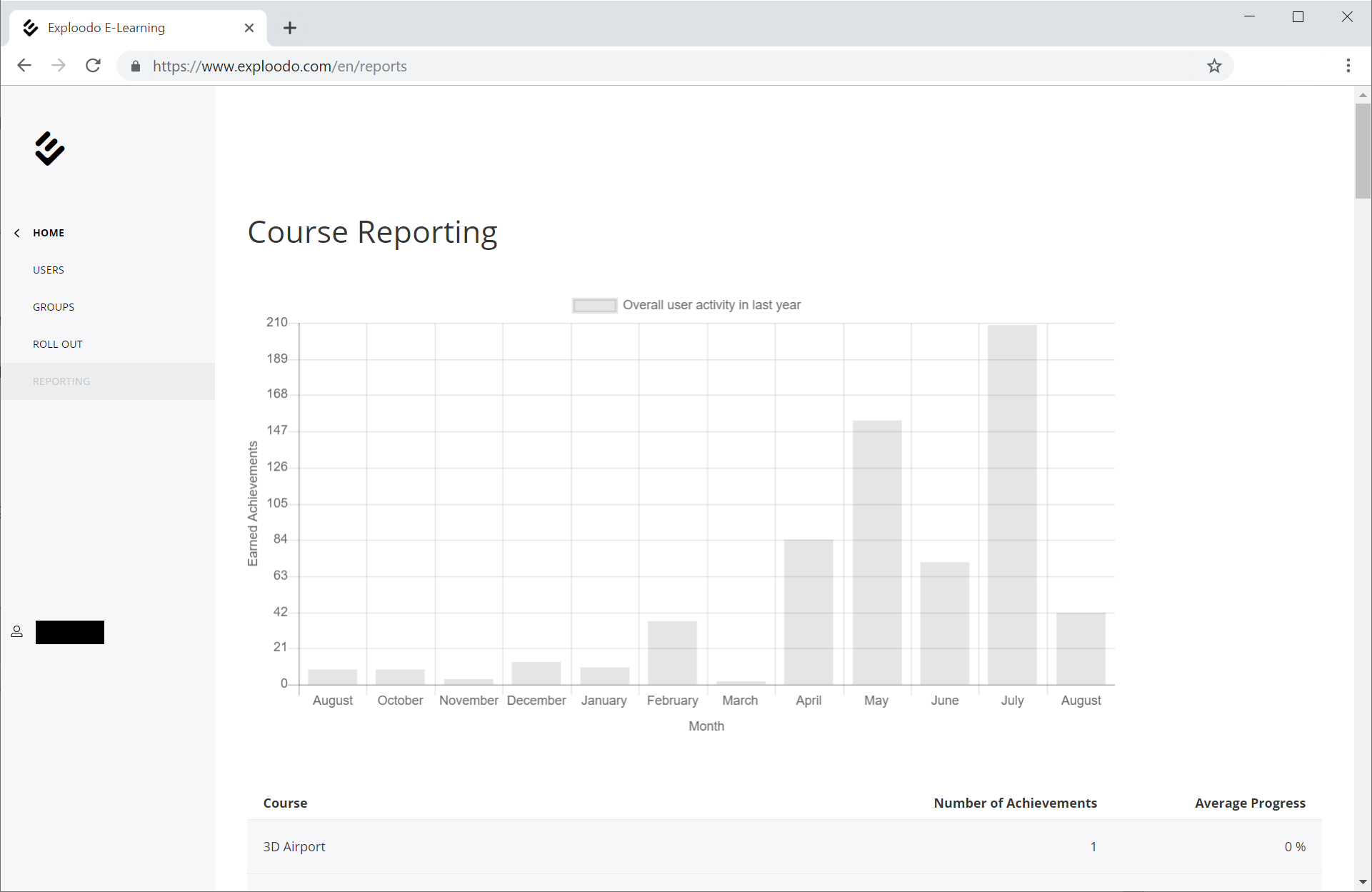
2. Checking reports for a certain course
By selecting a course in the course list, you can open the detailed reporting view of a course. There you can see the users with their course achievements and status (achievement gained / not gained). In addition, you can see when a user gained his last achievement (last progress).
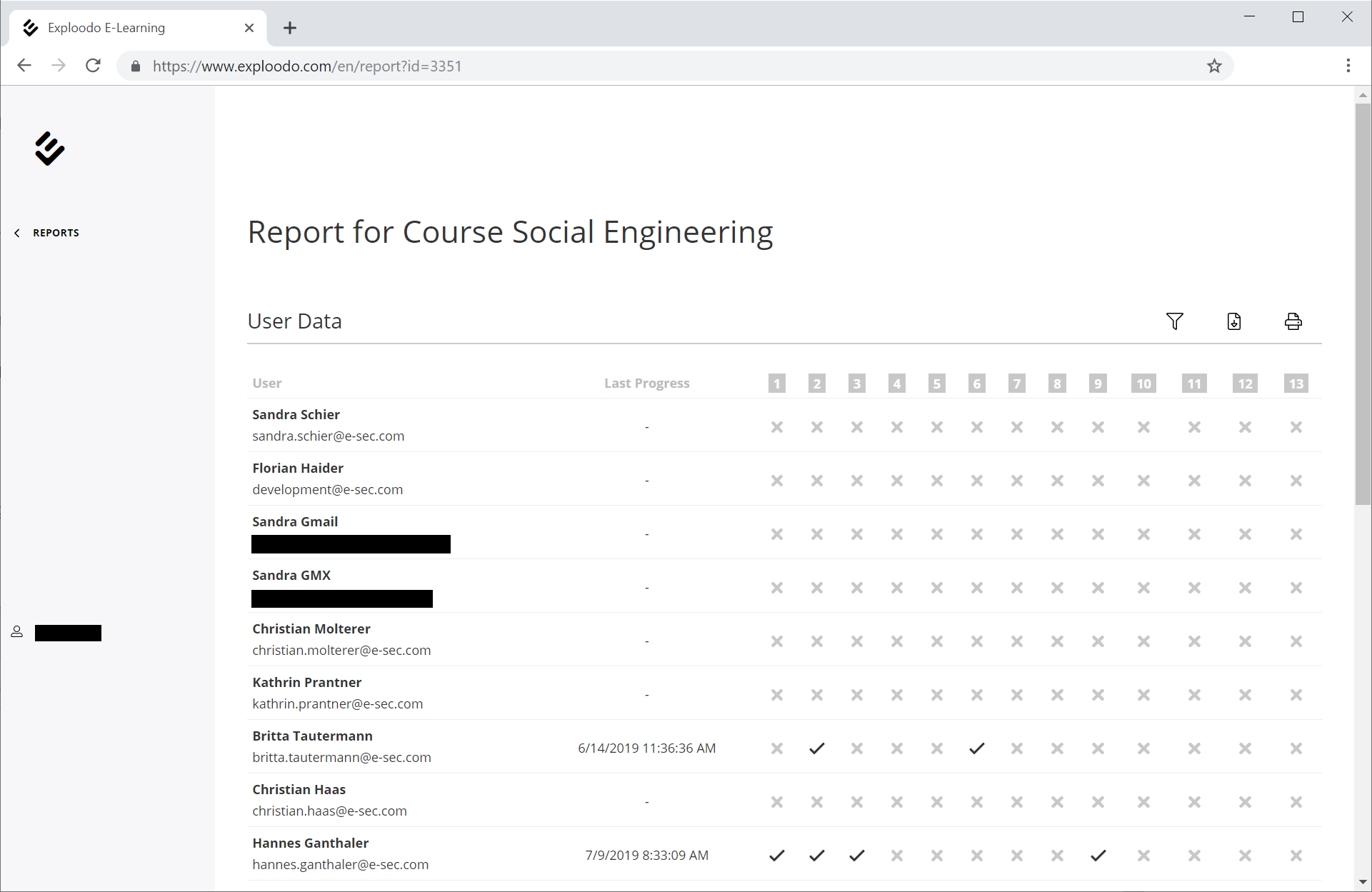
You can filter, print or export the course report.
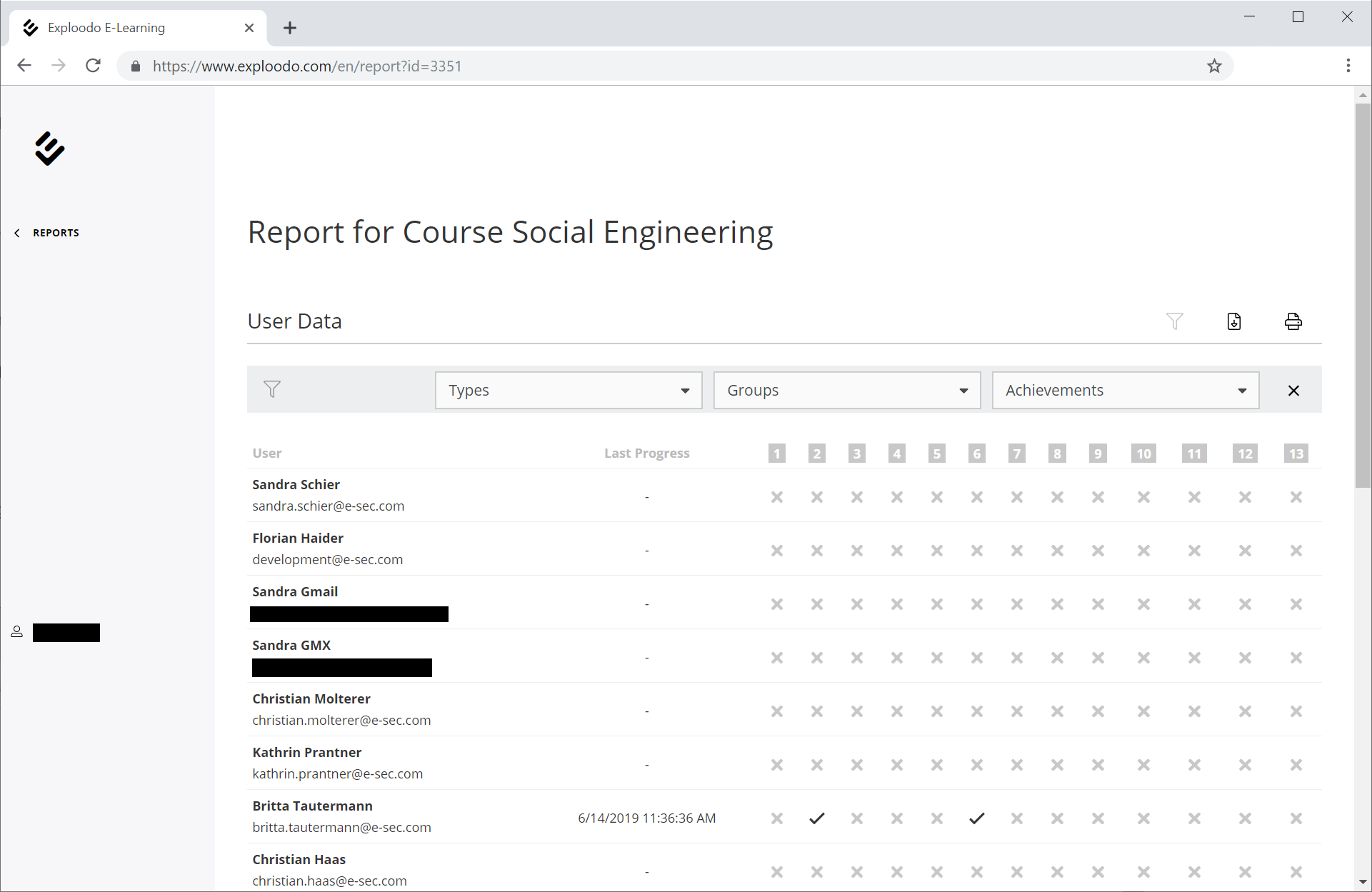
User names are made illegible (marked with ****) if they do not have a valid course licence (which means that the number of assigned users is higher than the number of purchased licences. You can purchase licences at any time to view the full report for all users.