Registration
Signing up and using the Exploodo Cloud LMS
In order to use Exploodo, users need to sign up with their e-mail address and a password. Make sure to pay attention to the the requirements for passwords: They have to consist of at least 10 characters.
Navigation: You can start the sign-up process in the following ways:
- You are on the Exploodo homepage and click on "Get Started".
- You are on the Exploodo homepage and click on "Sign up" in the top right corner.
- You are on a course page and want to try out one of the courses for free (by clicking on "Get course with your 14 days trial").
- You purchase a course or course materials via the cart and are asked to sign up during the order process.
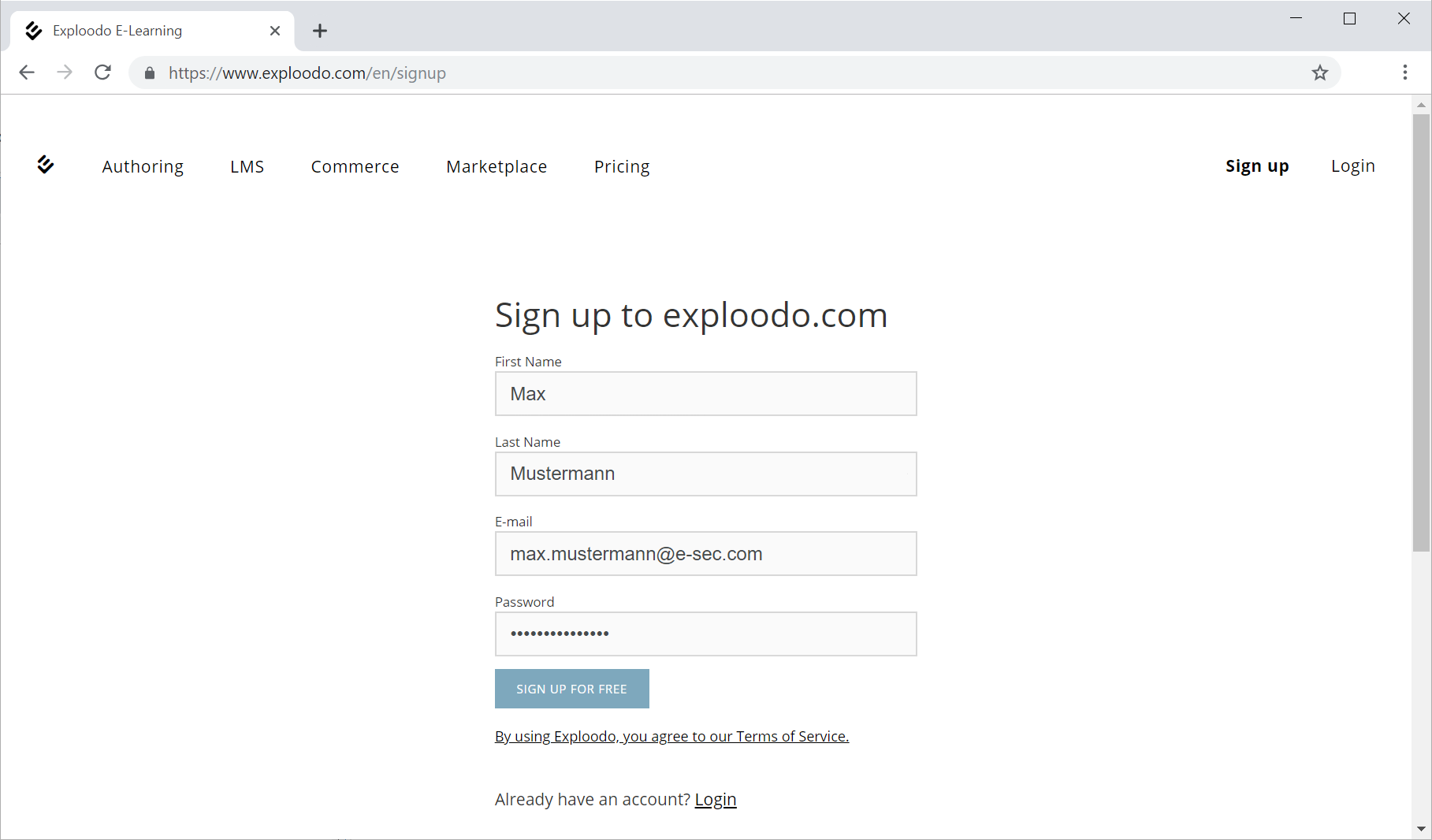
After signing up successfully, you can immediately try out the software for free (14-days trial) or create your own content (for further information see Getting Started). Now you can log into www.exploodo.com at any time using your e-mail address and password. To complete the sign-up process, an e-mail containing a confirmation link will be sent to your e-mail address.