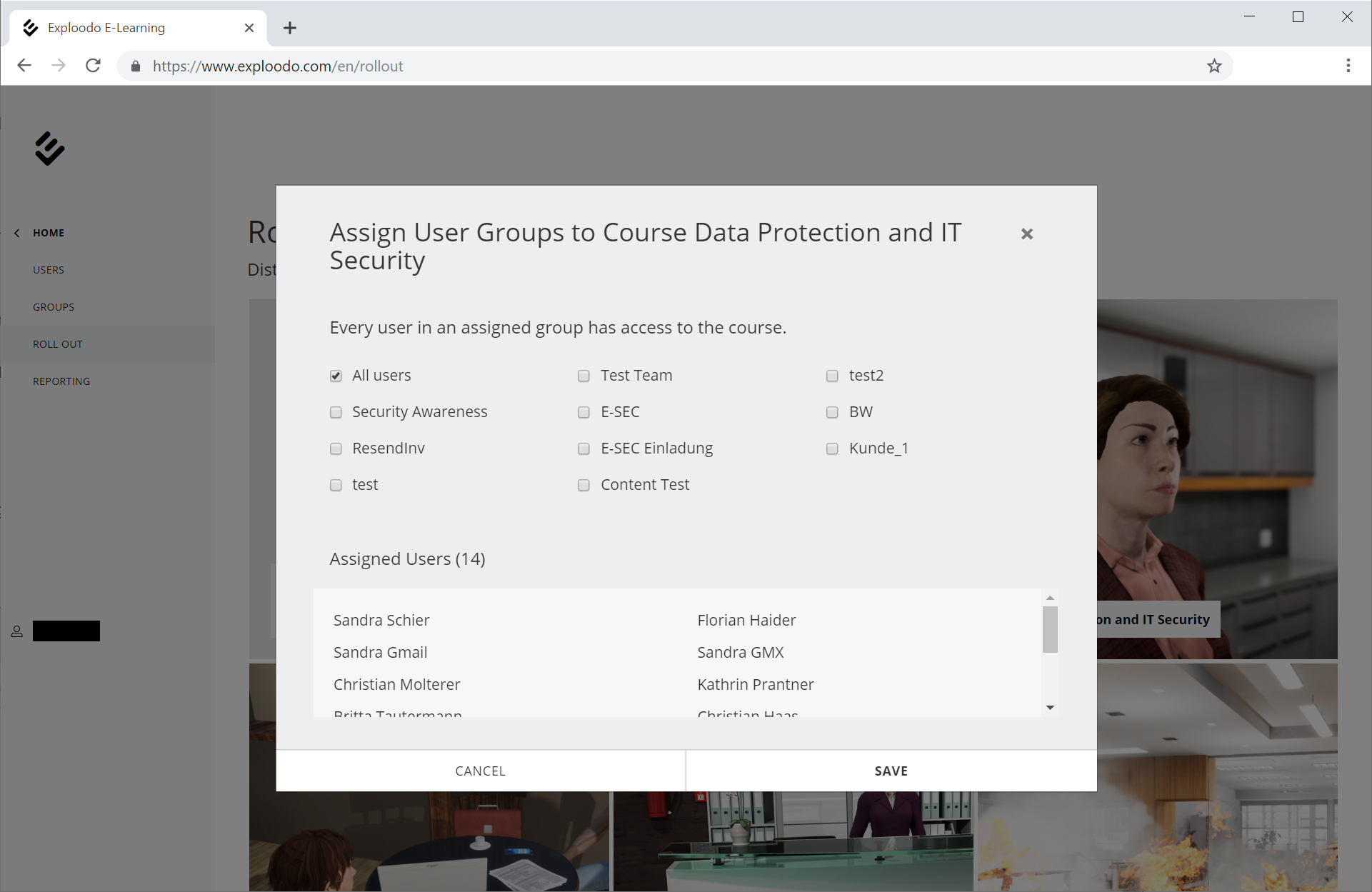Assigning users
Connecting user groups to courses for course roll-out
- Open the Roll Out Courses overview by clicking on "Learning Management" and then "Roll Out" in the menu on the left-hand side of the website.
- Hover over the course image with your cursor and click on "Assign Users"
- Now select the user groups which contain the users you want to invite to the training and confirm your selection by clicking on "Save".
Note: All users are automatically assigned to the user group "All Users".